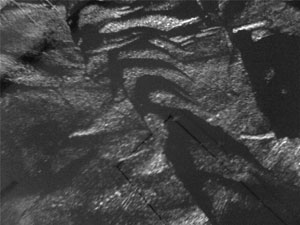Simple JavaScript Rollovers are easy in Dreamweaver
- Gather your images, you need one for that will appear on the page, and one for the rollover.
- You need the title of the image, and possibly other descriptive text
- You also need to decide IN ADVANCE what is your purpose
Steps in the process
- Plan the order and arrangement of images
- Gather images
- file management tip: place image in rollover folder in your images folder
- save images in correct size
- pay attention to naming convention
- In dreamweaver, Insert / Image Object / rollover image
Dreamweaver's rollover are fine for the quick rollover
As long as the images are the same size, and all you want is a rollover with a link and some rollover text, you are good to go. However if you would like more control then jQuerry is you better choice. More control, and flexibility! The example below shows you how a rollover looks, but it was purposefully poorly planned to show you what not to do.