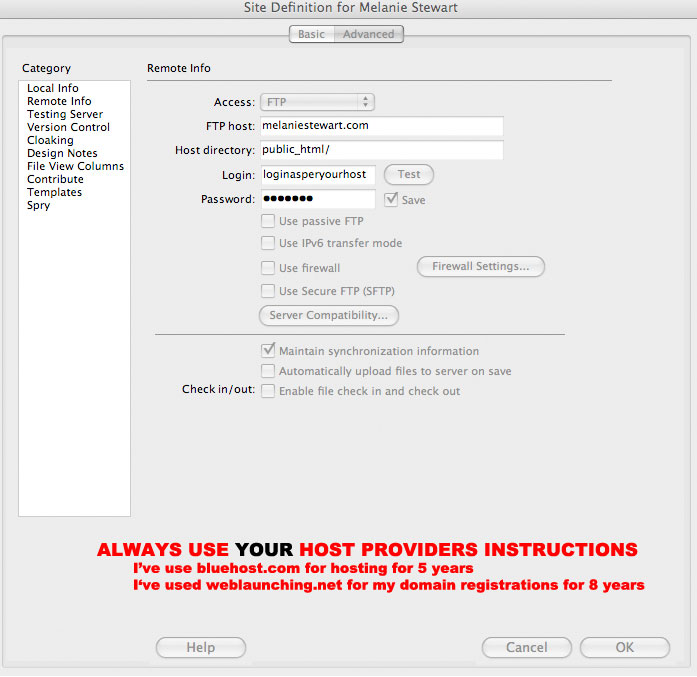How to Host your Website
So your site has been built - and tested. Now it's time to launch your site - meaning your visual extravaganza will be live on the Internet.
- Register the domain name or URL. (For obvious reasons you will register the domain BEFORE you build the site)
- SET UP YOUR HOSTING COMPANY
- In dreamweaver, set up your account as per your hosting companies instructions
- PUT (Load) your selected local files to the remote server (host)
- Be very careful that you are putting (moving) the right files into the right location (you would not likely want to select an old remote file as apposed to your new local file) Believe me if you are tired it happens!
- If you need to take a file from the server you would use get instead
Register your domain
There are many super places to register your domain. I have used weblaunching.net for about 8 years. The owner is great, and it's a small company, and I am very local to excellent service. Most people like to register and host all at the same company. I don't! I just worry that if I have an issue with my host, I want to be able to go free and clear. I like the separation...
DOMAIN NAME REGISTRATION INSTRUCTIONS...
- research your registration company
- select your domain
- pay for your domain
- POINT THE DNS NAME SERVERS TO YOUR HOST COMPANY (you will get that information from your host provider - look for it is their welcome/setups emails to you)
- PRINT, FORWARD, SAVE ETC. YOUR WELCOME EMAILS (LOGINS, PASSWORDS, ETC)
HOSTING INSTRUCTIONS...
There are many super places to host your domain. I have used bluehost.com for about 4 years. I've chosen this host because it's downtime is reasonable, it has very accessible and helpful phone and chat support. My advice is to research research research the hosting company you are going to use. If you are going to be relying on the help of another designer or developer then it's probably a good idea to use the company they chose - that way the advice you get will be congruent.
- pay for your hosting (ideally for a few years in advance)
- YOUR HOST COMPANY will send you instructions, have instructions online etc
- PRINT, FORWARD, SAVE ETC. YOUR WELCOME EMAILS, instructions etc
- LOGINS, PASSWORDS, ETC MUST BE KEPT PROTECTED IN A HARD COPY FILE
- Copy the hosting companies DNS nameservers into the nameserver of your domain name company
- The nameservers is how the url and the files are connected in the users browser.
DREAMWEAVER INSTRUCTIONS...
Always back up your site on disk before you set this up. Play with the put and get using your files panel. Early on count on making the horrendous mistake of putting the old file over the new file (if you have a backup you will float thru the error, if you don't have a disc - um... well let's hope the site is not for a client or your dream job)
- Open Dreamweaver
- Site/Manage Sites/Select the site
- In Dreamweaver CS4 the window that opens is the local folder info. See fig. 1 (local) and fig. 2 (remote) below as an example of how I configured my local and and remote access. The data is based on the url, and my host companies instructions
figure 1: Local information
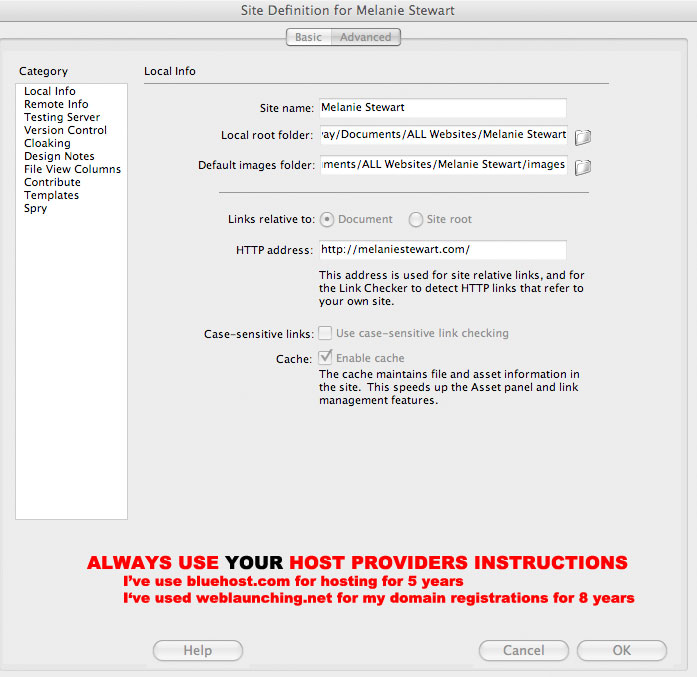
figure 2: REMOTE information